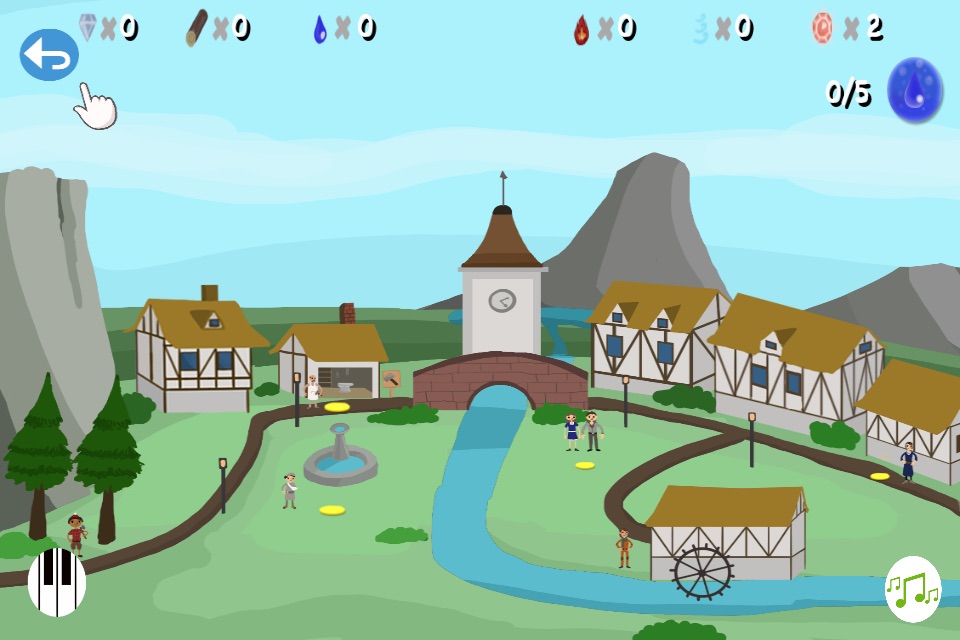Note Adventure - A voiced children adventure story, full of wonderful characters, lively scenery and music educational games. app for iPhone and iPad
Developer: Tongreinir
First release : 03 May 2015
App size: 98.84 Mb
Note Adventure - A beautifully voiced children adventure story, full of wonderful characters, lively scenery and music educational games. Adventure through the story, meet lively characters and experience the magnificent scenery. Whistle, sing, play your own instrument such as a recorder or use the on-screen piano to help solve puzzle games. By playing the games the user advances through the story, helping the townsfolk of Pitchshire with their daily tasks and activities.
STORY FEATURES
-Many interesting and lively characters that live in a humble town called Pitchshire.
-Over 30 minutes of voice recordings by talented actors.
-Adventurous music tracks and variating lively scenery.
-Go to the town, take a look around and visit the characters homes.
-Sail the seas with Captain Grogg and meet up with interesting creatures that live in the ocean.
-Adventure to the Glowstone Grotto where the townsfolk fetch glowstones which are used to light up Pitchshire.
-Travel to Lyric Lake where the water spirits and his little droplets reside.
-See the Lone Windmill where the wind spirits glide around and power the mill.
-Take a trip to the Rumbling Quarry where Tumbler the rock spirit eagerly waits for visitors.
-Tour to the Whispering Volcano which spews fire spirits.
-Enjoy Octave Forest which is full of interesting animals.
-And so much more...
GAMES FEATURES
-Clapping or playing a instrument to rhythm.
-Practicing tone ear by identifying and sorting different tones.
-Fetching resources for townsfolk using your own voice.
-Sort the animals in the jungle by their sounds.
-Crack rocks and harvest minerals with your voice or instrument.
-Have fun with the on screen piano which includes 99 fun instruments.
STICKERBOOK
Create your own scene.
The app features a sticker-book which has all the story scenes as usable backgrounds as well as the characters and objects from the story as stickers that can be placed into the sticker book. Drag a sticker onto the scene, then size it, rotate it and place it by pinching, twisting and dragging the sticker around.